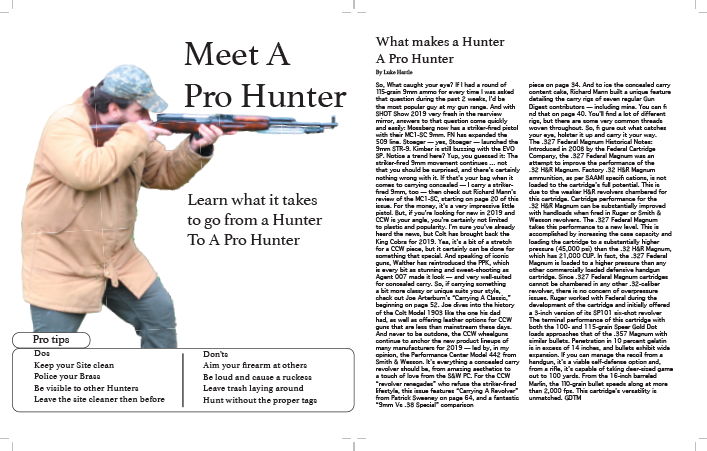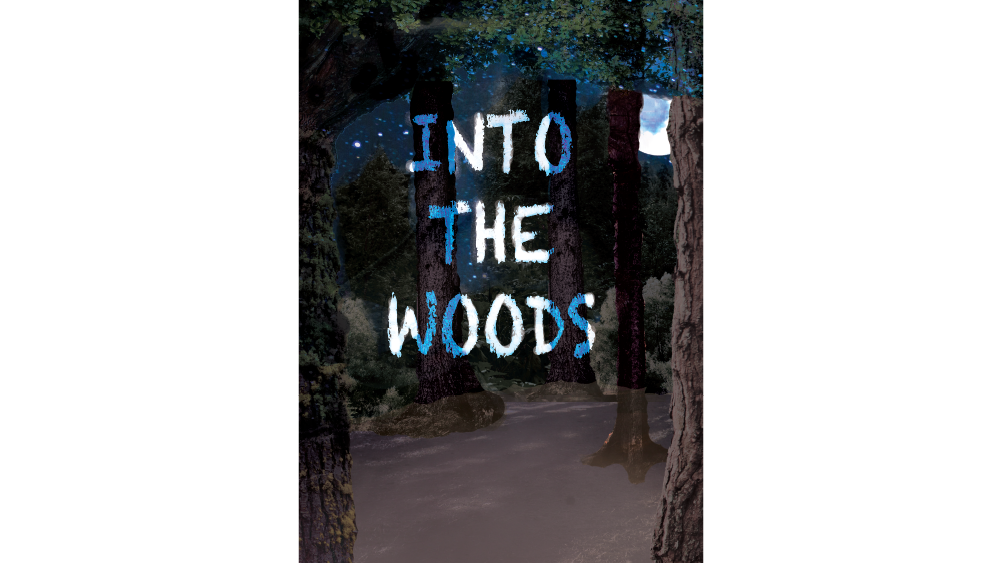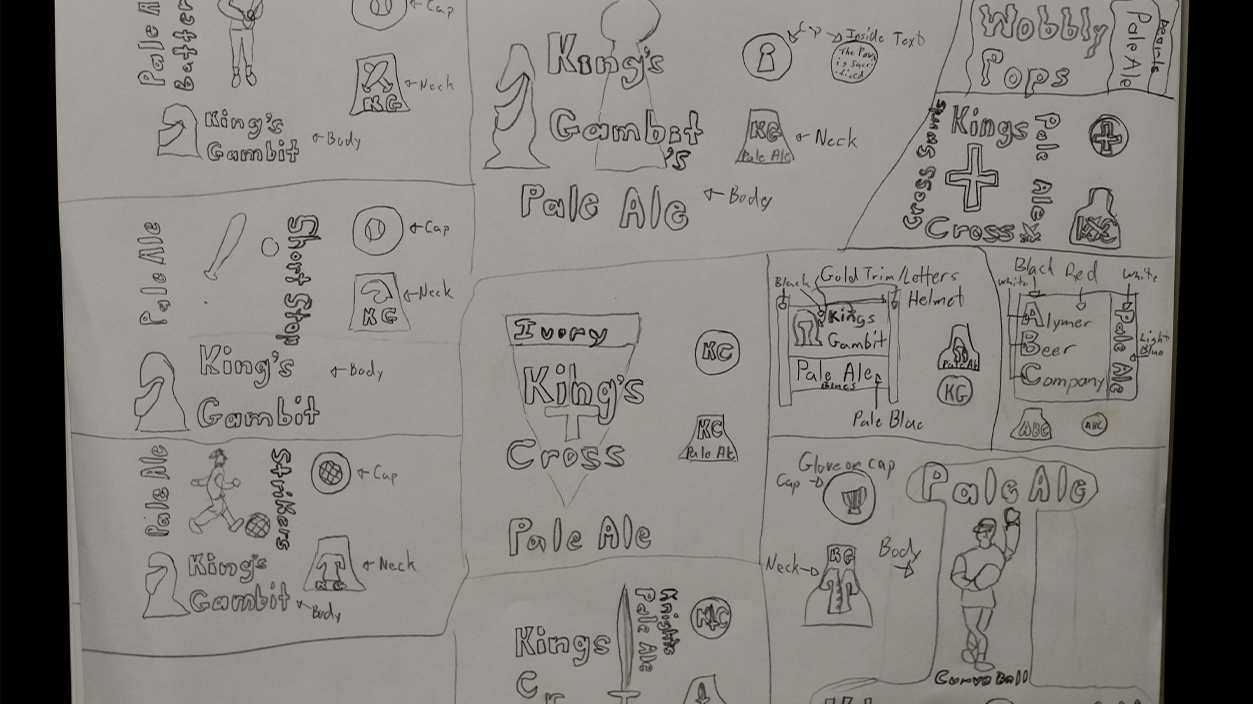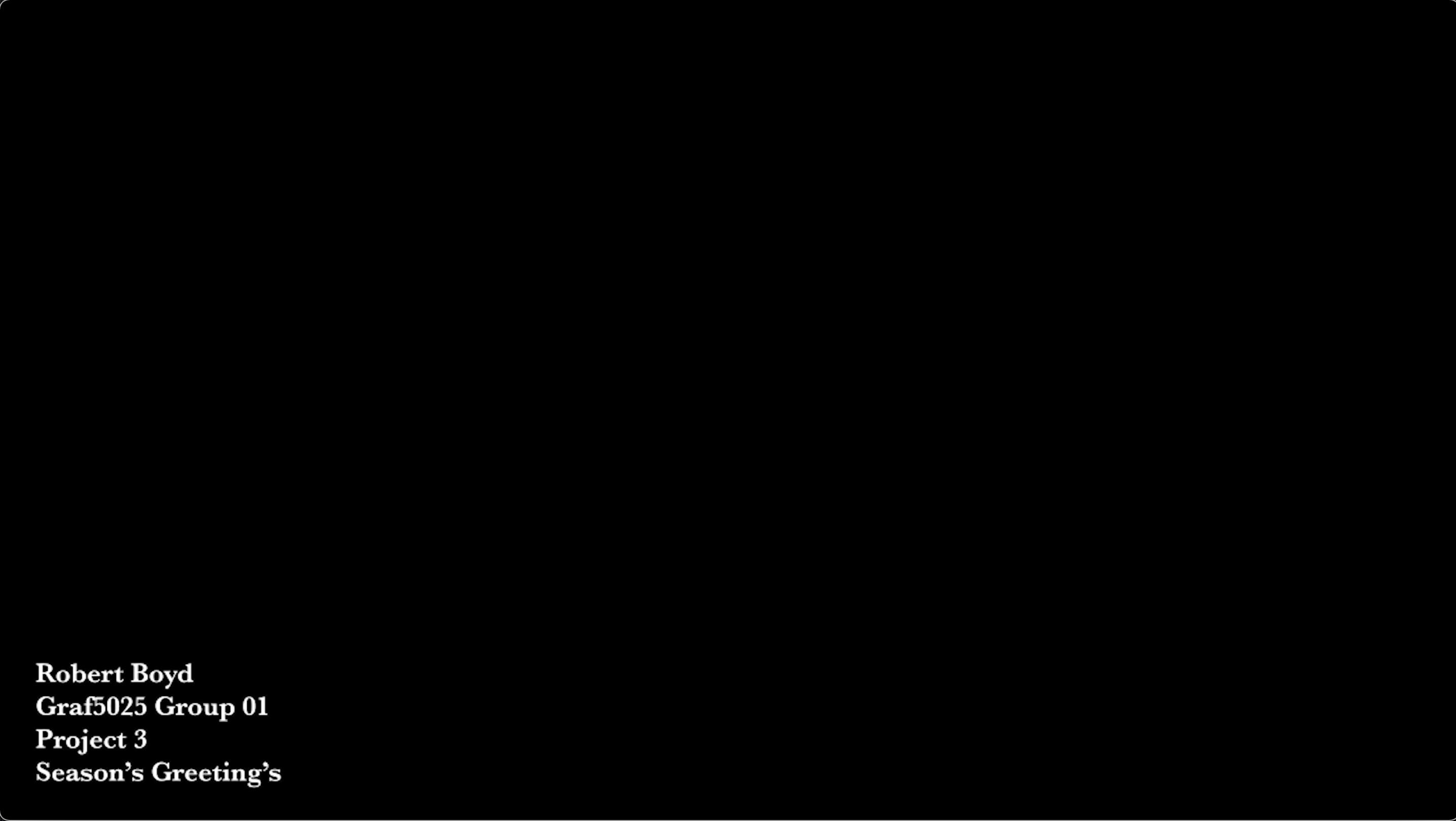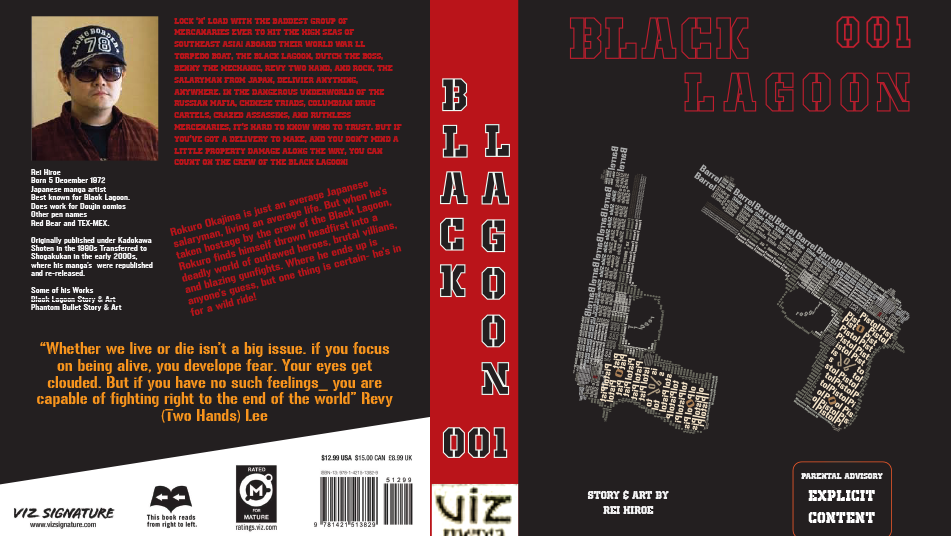Objective
Objective was to gain an understanding of how multiple page documents are created and maintained in InDesign. Creating good file structure and to properly use InDesign tools & workflow, and to use creative Images & typographic use in InDesign.
Process
The process was to produce a condensed 12-page magazine layout, and the content and topic was up to me. Once the topic was decided, the next task was to research the topic and to check the topic from the web, magazines, etc.to place into my layout, and to credit my sources. The magazine pages ran as 4 colour and the cover ran as a 5 colour, hi res-images from any source and my own photos were used - all images were to be credited.
Medium/Tools Used
Indesign, Photoshop and Illustrator was used to create the Magazine. Magazine trim size: 8” X 10” Colour Mode: CMYK Colour (EXCEPT COVER WHICH IS 5 COLOUR) Bleed: 1/8” Grid: 3 column grid base set-up Gutter: .2” Margins: Top: 0.5” Both Sides: 0.5” Bottom: .65”
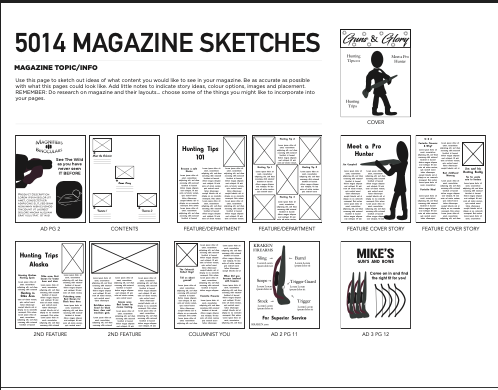
Page LAyout
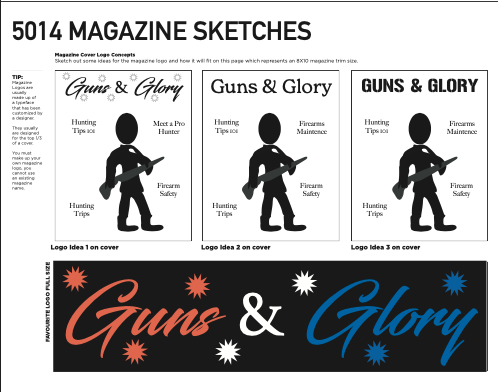
Cover/Logo
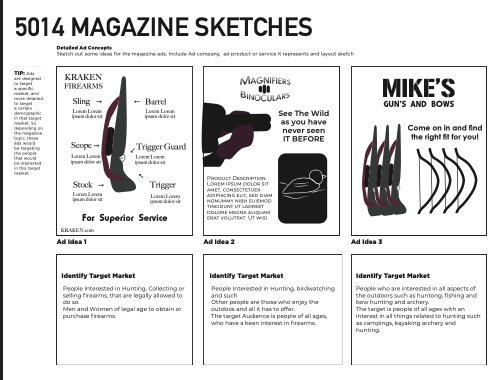
Ads and Layout

Raw Image (Person with Binoculars Ad 2

Raw Image (Bird) Ad 2
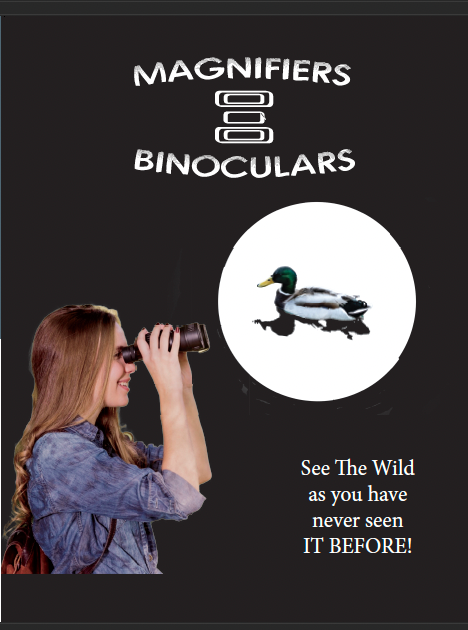
Ad 2

Raw Image Columnist
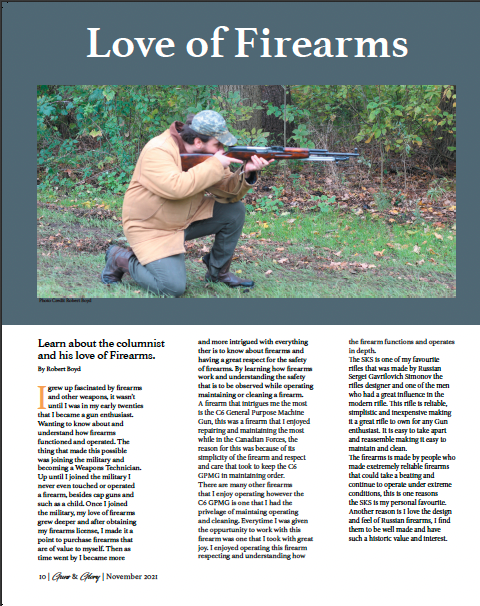
Columnist Page
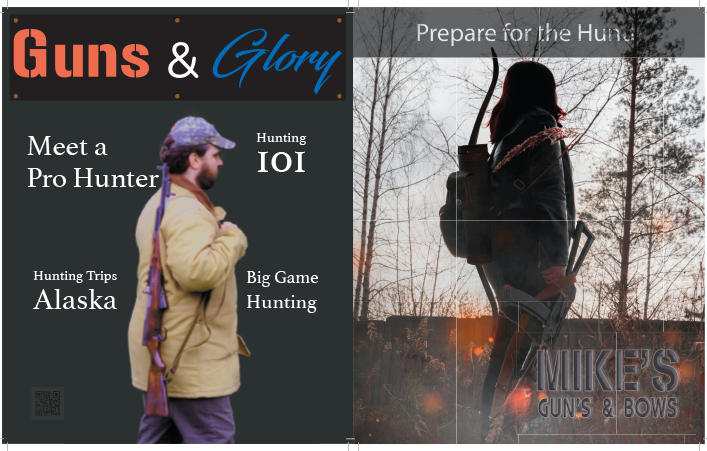
Front Back Cover Outside

Ad Promoter/Contents
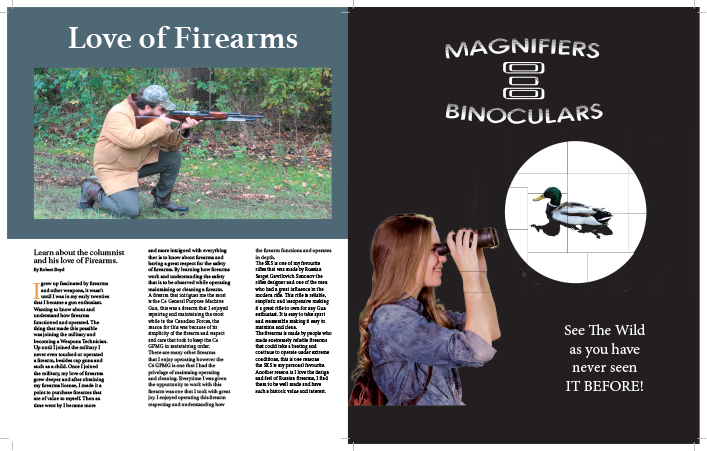
Columnist/Ad

Secondary Article
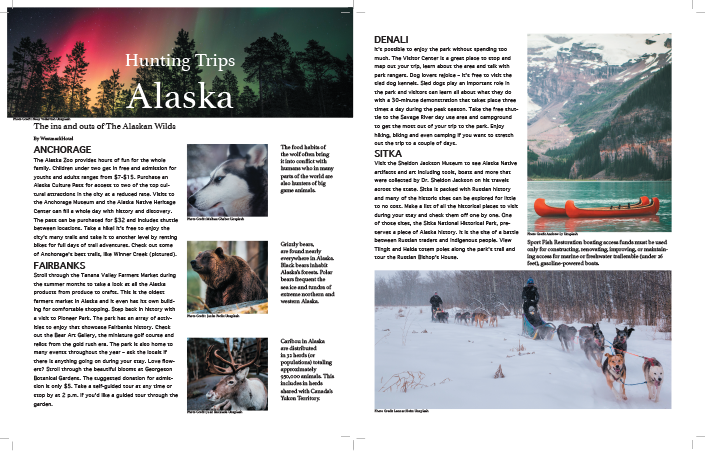
Secondary Article